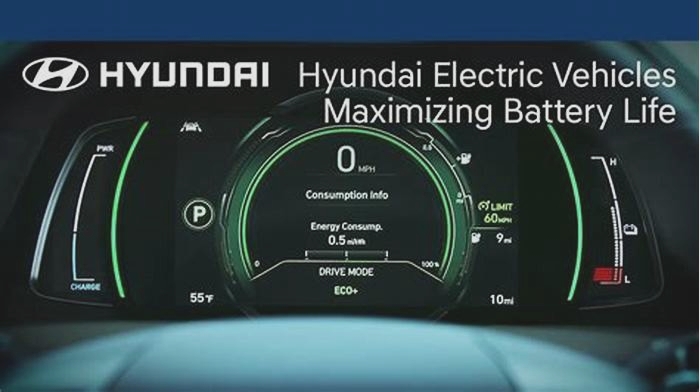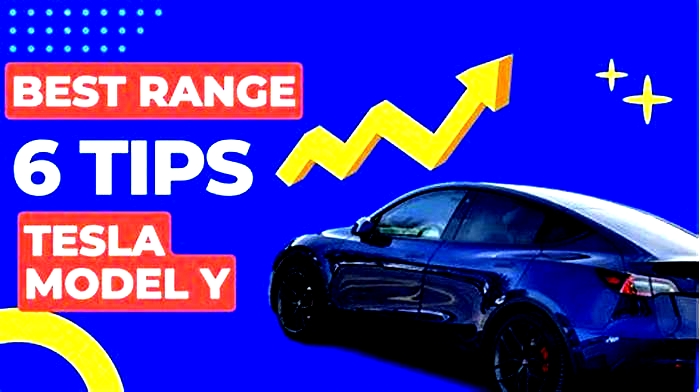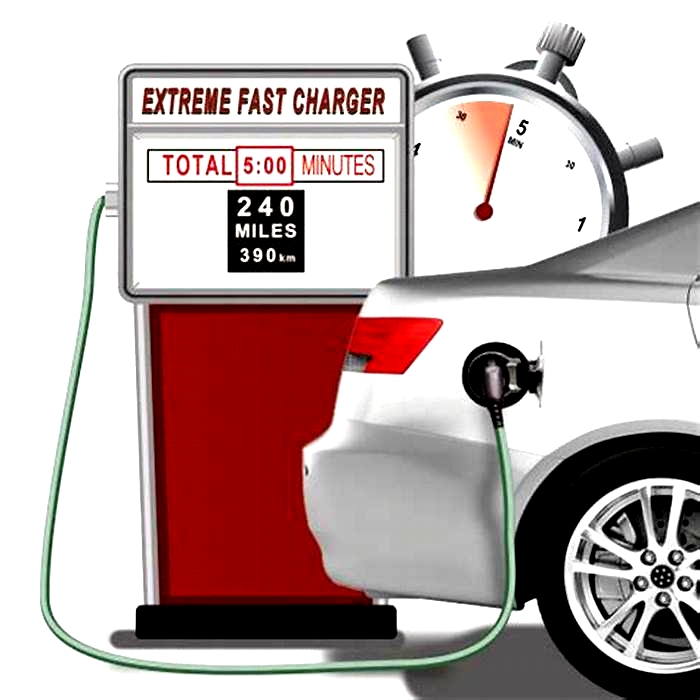EV Efficiency Hacks Tricks for Maximizing Range and Battery Life

9 tips to get the most range out of your EV
When it comes to driving an EV, range is everything. If youre travelling long distances, an EV with limited range means you have to stop and recharge more often. Given how long it can take to charge an electric car, especially older models, thats obviously something youll want to avoid.
While theres no magic bullet to add an extra hundred miles or so to your battery, there are ways to maximize the range your car already has. A few extra miles here and there could be the difference between making it to your destination in one go, or having to stop and figure out where to charge your electric car.
Because suitable public chargers arent always easy to find, and too many of them employ poorly-made apps to function.
The key is driving more efficiently, much as it is when youre trying to get the most out of a tank of gas. While some of these tips are generally common sense, you may not be aware of the others. Its also worth mentioning that maximizing EV range in winter has its own set of challenges, which are worth reading up on.
But no matter the weather, here are essential tips for maximizing your EVs range.
How to maximize your EVs range
1. Dont drive too fast: Obviously driving over the speed limit is a bad idea at the best of times, but EV drivers going long distances will want to keep their speedometer around 60 miles per hour. The faster you go, the more power you need to pull from the battery to maintain that speed.
60mph is the point where most EVs are able to balance the need to conserve power while keeping your speed up. Go any higher and you will likely start seeing your range counter drop a little faster than you might like.
2. Use Eco Mode: A lot of EVs have a dedicated eco mode that restricts power to the more power-hungry features in the car, such as the heater and the accelerator. You wont be breaking any 0-60 records for your car doing this, but the power thats not being fed elsewhere can instead keep you going further for longer. Likewise, be sure to keep Sport Mode, if you have that, switched off.
3. Drive smoothly: Much like driving a gas-powered car, your mileage will vary depending on how you drive. One of the best ways you maximize your range is to keep your drive nice and smooth. Avoid lead-footing the gas pedal to get up to the speed limit quickly, because the faster you try and go, the more power youll use in the process.
Likewise, slamming on the brakes at the very last second means youve just wasted whatever energy you were using to maintain that speed. If you can, start slowing down earlier with gentle braking or, ideally, coasting to let physics slow you down gradually.
4. Use regenerative braking: The extra benefit to a gentler deceleration is it gives your car more chance to recoup some of the lost energy through regenerative braking. The amount of power youll get back will depend on how strong youve set your cars regenerative brakes. The stronger they are, the more power youll get back, and the faster youll slow down before hitting the actual brakes.
5. Choose more efficient routes: Efficient driving isnt just about how you drive, but also about which routes you take. Long stretches of uninterrupted road are better for your power efficiency than a route that involves lots of stopping or slowing down to make turns. After all, maintaining your speed uses less power than slowing down and accelerating back to the same speed.
Thankfully technology can help you out, especially if you use Google Maps. Among some of the best Google Maps tips is a feature that automatically sends drivers down the most efficient routes. While the setting can be switched off, the app will do this by default. Be sure to consult Google Maps before you go on any long trips and see what it says.
6. Keep the climate control under control: Climate control can be a big drain on your battery if youre not careful. But be sure to use these features sparingly if you can, and use less-power hungry methods to stay comfortable. For instance, heated seats are more efficient than the main heating system.
If you need to stay cool, opening the window for some breeze is a less energy-intensive way to do it. Sure, it increases your drag, which means you need more power to stay moving, but its less of a drain than A/C alone. Obviously how much you need this will depend on where you live.
The most important thing is to make sure youre comfortable and safe from the elements. However this is still worth bearing in mind if you have a long trip ahead of you (and temperatures allow it).
7. Keep your tires inflated: Always make sure you know what pressure your tires should be set to, because doing it wrong can seriously hamper how far your car can go.
Under-inflated tires increase drag, which in turn increases your cars power consumption. It can also lead to increased and uneven tread wear over time which will cost you in the long run. So check that pressure, and make sure its at the right level, especially in cold weather.
8. Dump the excess weight: The heavier your car, the more power is needed to make it move. So if theres any excess weight in your EV, be sure to get it out before you go on any long trips. Every ounce of weight increases your power consumption ever so slightly, and it all adds up.
You should also be sure to remove any unnecessary accessories that would increase drag. Because, again, more drag means more power consumed. Any bike or roof racks, surf boards, grill guards, decorative spoilers or whatever else you might have on the outside of your car that doesnt have to be there needs to go.
9. Look after your battery: The most important thing for maximizing the range of an EV is looking after the thing that powers the car. Lithium ion batteries can be fickle, and degradation is an issue to worry about, but if you look after your battery it wont be much of a problem.
To put it simply, avoid using rapid charging in favor of slower charging methods where possible, and always try to keep your power levels between 20 and 80%. Not only will this help preserve the battery and keep your range estimates high, a healthy battery will ensure your car retains its value should you ever decide to sell.
Tesla Range Tips: 33 Ways to Maximise Range on Your Tesla (inc. Winter tips)
Looking for tips on how to extend the range and battery efficiency of your Tesla EV?
That's exactly what I have covered in this post.
Reduced range and extending battery range and efficiency are common topics amongst EV drivers, especially in the cold weather during winter months.
Range anxiety is a thing! I get it.
You could use a few of the same driving habits you followed to reduce fuel consumption on petrol/diesel-powered vehicles.
In this post, I have specifically covered a list of best practices and tips on how to extend the range of your EV.
In fact, these are the tips that have worked for me on different occasions and helped reduce range anxiety!
These Tesla range tips also help in maintaining the general health of your battery, avoiding battery degradation in the long run and leading to a range increase.
Most of these would also apply to any kind of electric vehicle you own, but the focus on this list is Tesla's range of vehicles Models S, 3, X, and Y.
What is Range?
Range (or Rated Range) is the distance your Tesla (or any other electric vehicle) can cover on a single full battery charge. In other words, it is the maximum energy your vehicle battery can store that you can use to cover the distance. Like gasoline cars have mpg (miles per gallon) ratings, that's exactly what the rated range is for electric vehicles.
According to Tesla, for battery-powered cars, you can also think of range as the amount of energy your battery has stored at a given point in time.
How long does an electric car last on one charge?
The actual range your Tesla EV can achieve depends on a number of factors climate, personal driving style, elevation etc.
Here's a list of factors that affect your range rapidly:
- High driving speeds
- Short trips
- Uphill travel
- Driving in stop-and-go traffic
- Weather
Tesla Range Tips to extend efficiency and maximize battery life on your Tesla EV
1. Use the in-car Energy App
Try to wrap your head around how the energy app works on your Tesla touchscreen.
It's a visual peek into your Tesla's tummy, a.k.a. the battery.
The energy app is designed to help you maximise range and efficiency based on your driving habits and calculates a personalised projected range.
You can access the Energy app by opening the apps menu and clicking on the Energy icon.

As you can see in the image, my Tesla Model 3 LR shows the current charge to have 101 miles of range.
But, based on how I drove in the last 30 miles and other factors like the current temperature of the battery, the Energy App is projecting the more realistic range to be 82 miles.
The projection changes accordingly when you tab the different options for the estimate based on the last 15 miles or 5 miles driven.
It's still an estimate but gives you an idea that if for the last few miles you've been very hard at pressing the accelerator, you'd be able to see the impact of it here.
Looking at the visual graph gives you actionable insights on how to save Tesla battery while driving.
2. Avoid frequent and rapid acceleration
The same logic applies to dinosaur-powered vehicles if you put your foot down on the accelerator, you will lose those valuable miles.
I know. I know.
It's really difficult to follow this one it's almost impossible to give up on that rush of instant torque in an electric vehicle and that too, a Tesla.
But, if you are looking at maximising battery range on your Tesla, this is one tip that saves a lot of those electrons.
Avoid excessive acceleration and deceleration to improve range.
3. Consider using Chill Mode
Using chill mode is a must-try if you want to squeeze some extra miles from your Tesla battery. Driving at moderate speeds helps extend the battery range on your Tesla Chill mode limits the acceleration and instant torque released to the electric motors adding to the overall efficiency.
You can change it by going to car settings at Controls > Driving > Acceleration.
4. Use Autopilot for long journeys
In my opinion, autopilot achieves better efficiency than a human driving the car as driving continuously at the same speed, and braking smoothly is better done by the computer.
5. Use Regenerative braking
Whenever your Tesla is moving, and you are not using the accelerator pedal, or you want to slow down and lift your foot off the accelerator pedal to slow down instead of using the brake pedal, the surplus charge generated goes back into the battery. This saves battery and helps maximise efficiency and extend the range.
Every little helps!
On Model 3 and Model Y, try braking at a level where you don't need to actually press the brake pedal, and regen braking will bring your vehicle to a complete stop, redefining the concept of one-foot driving.
To make the most of regenerative braking, set your setting to Standard to maximise the energy you get back into the battery while decelerating.
Plus, it further adds to the experience of single-pedal driving.
Here's how to use regenerative braking:
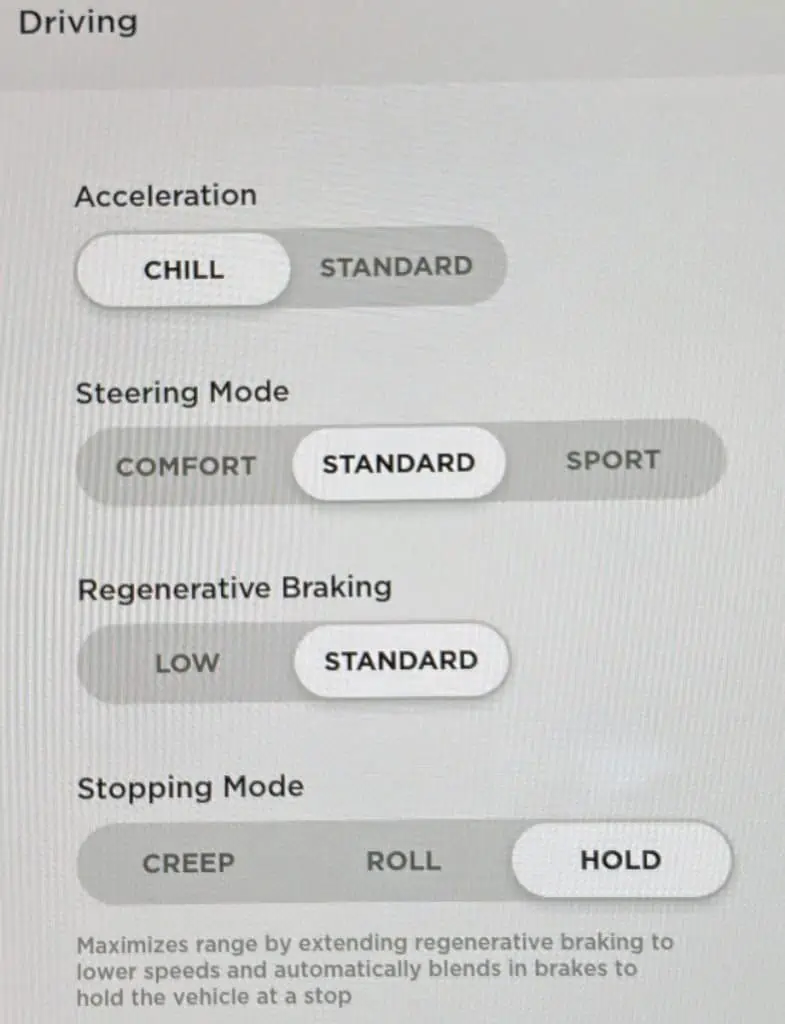
BTW, these are my driving settings I usually never touch Regenerative Braking and Stopping Mode (they're always set to Standard and Hold, respectively).
I change Acceleration and Steering Mode depending on how much efficiency I want from my M3LR.
6. Switch on Speed assist
Speed assist is another setting that can help you extend your Model 3 range.
Here's how:
Model 3 displays a road speed limit on the touchscreen panel.
It serves a few different purposes.
- It warns you if you are going above the speed limit
- You can touch the speed limit icon, and it will automatically set the maximum speed to the detected speed limit (adding in any offsets you have configured).
You can control how you are warned in settings or even if you want to be warned.
How to configure the speed limit warning setting?
To adjust the settings for speed limit warning, go to Controls > Autopilot > Speed Limit Warning and choose the settings you prefer.
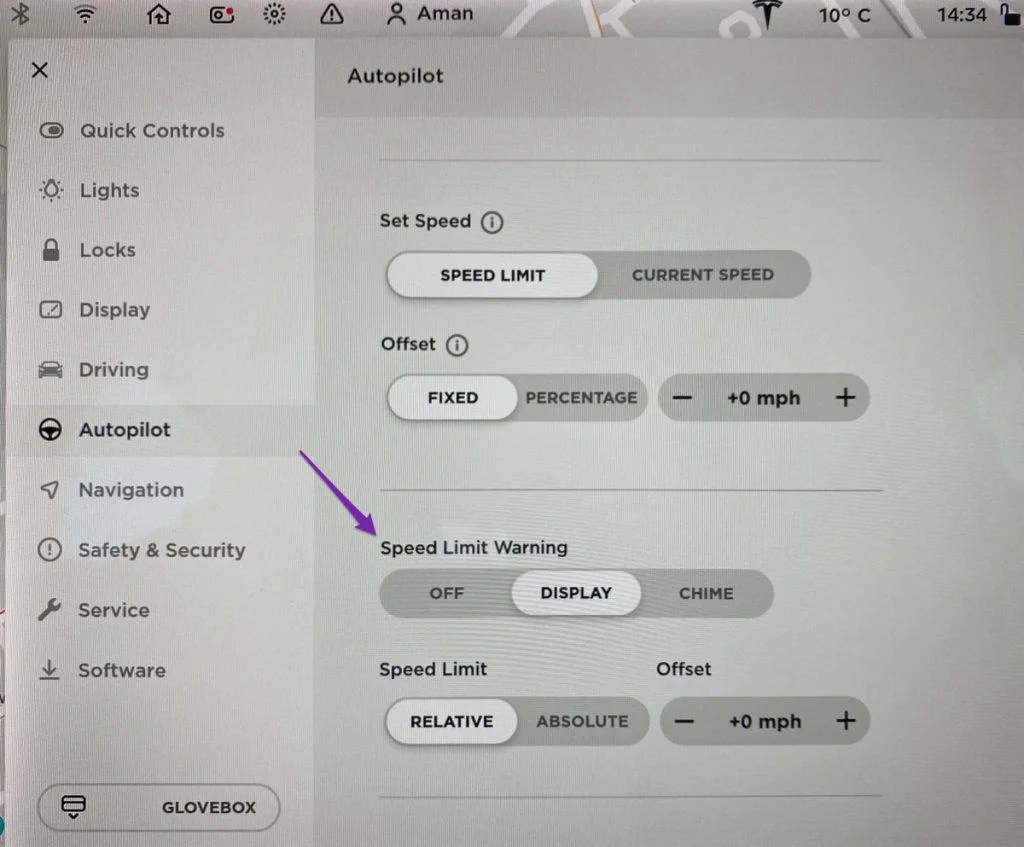
Here's how you can have it set to:
Off: This is the default setting, and this means speed limit warnings do not display or chime when the speed limit is crossed.
Display: If you set the speed limit warning setting to Display and exceed the speed limit, the speed limit sign on the touch screen goes bigger.
Chime: If you set the warning to Chime, exceeding the speed over the detected speed limit will also ring a warning chime in addition to the speed limit sign increase in size.
You can also modify how the speed limit is calculated:
Relative: Here, you can set an offset (over or below) to the speed you want to be alerted. For example, if the speed limit on the road is 70mph and you set the offset of +5m/h, the speed limit warning will be triggered if you cross the speed over 75 m/h.
Absolute: You can also manually specify a speed limit only after which you want to be warned. For example, you can have it set to 80mph, and the warning would show only when you cross this speed.
TIP: In many situations, the speed limit detected by Tesla is not always accurate. There have been improvements in the frequent software updates, but always keep an eye on the road signs and don't completely rely on speed assist.
7. Activate Range Mode
If your Tesla is a Model S or Model X, activating the range mode helps run the vehicle more efficiently by limiting the power of the climate control system, conserving energy and adding to the range increase.
8. Maintain tyre pressures
Maintaining your Tesla's tyre pressures to the recommended limit helps run the vehicle more efficiently hence lesser drain on the battery to cover the same distance compared to a vehicle that's underinflated.
Inflation recommendations from Tesla are listed inside the driver-side door jamb (42-45 PSI or 290-310 kPa), depending on the model.
9. Charge your phone at home
I know this might not make a lot of difference given the much smaller phone batteries but I am covering all the aspects that lead to lost energy in electrons.
So, yeah!
If you can, charge your phone at home, saving you some essential battery charge. It could be just habitual, but I rarely charge my phone in the car (unless necessary) as I find it extremely slow to charge my iPhone 11 Pro max, which has a big battery and takes forever to charge.
Yeah, and I haven't also yet upgraded to a wireless charging module on my Aug 2019 Model 3
There, I said it!
Best Charging Practices
I've already covered some of the best EV charging practices so far. Here are a few specific Tesla battery charging tips.
Batteries degrade over time. Taking care of a few tiny things adds up and helps maintain your battery in the long term maintaining the range that you get out of it.
Charging habits have a lot of impact on the efficiency and range of your battery, including the health of your battery over time.
How often do you charge, how long does your car stay plugged in, what %age do you charge it to, and what is the voltage of the charger used these all make a difference in range depletion.
You could adapt some healthy charging habits that come together and help to extend the range.
10. Keep the charge between 20-90%
This is what I usually try to follow and is backed by Tesla's charging recommendation of avoiding high or low SoC (State of Charge).
That means it isn't very good for the battery health to frequently let it drop to a lot state of charge, i.e. 2%, 3% or 5%.
It isn't recommended to have the car sitting at a 100% State of Charge for very long. Wherever possible, don't let the battery go above 90% or below 20%.
Charge it to 100% on a low-voltage supercharge only when you need to go on a long road trip and schedule it to get to 100% in a way that you're about to leave soon.
A few fellow bloggers and YouTubers also recommend this and have seen great results by never charging above 80-85% and to 100% only for long journeys.
When the battery is charged over 90%, the Regenerative braking is limited. This also reduces the energy that can be infused back into the battery.
11. Charging routine
Using a low voltage charger and plugging in your EV every day helps maintain your battery health, and it would run efficiently for longer.
12. Use Supercharger only when necessary
Low voltage chargers top the battery up at 7-40 miles per hour. A v3 Tesla supercharger can achieve charging speeds of up to 1000 mi/hr.
For optimal Lithium-ion battery health, it's best to rely on high voltage DC chargers (like superchargers) only when you need them, like for long road trips.
Charging it more regularly on a low voltage charger at home or work is recommended by Tesla and is better for the Li-ion battery health in the long term.
13. Use in-vehicle navigation (preconditions the battery on the way to SC)
Even if you know the directions to the supercharger, it's always recommended to use in-vehicle navigation, especially in cold weather conditions.
As you approach the supercharger, Tesla software starts preconditioning the battery.
What does this do? It pre-heats your car battery, helping quicker charge times, in turn, allowing extended range on your car compared to when the battery is not preconditioned.
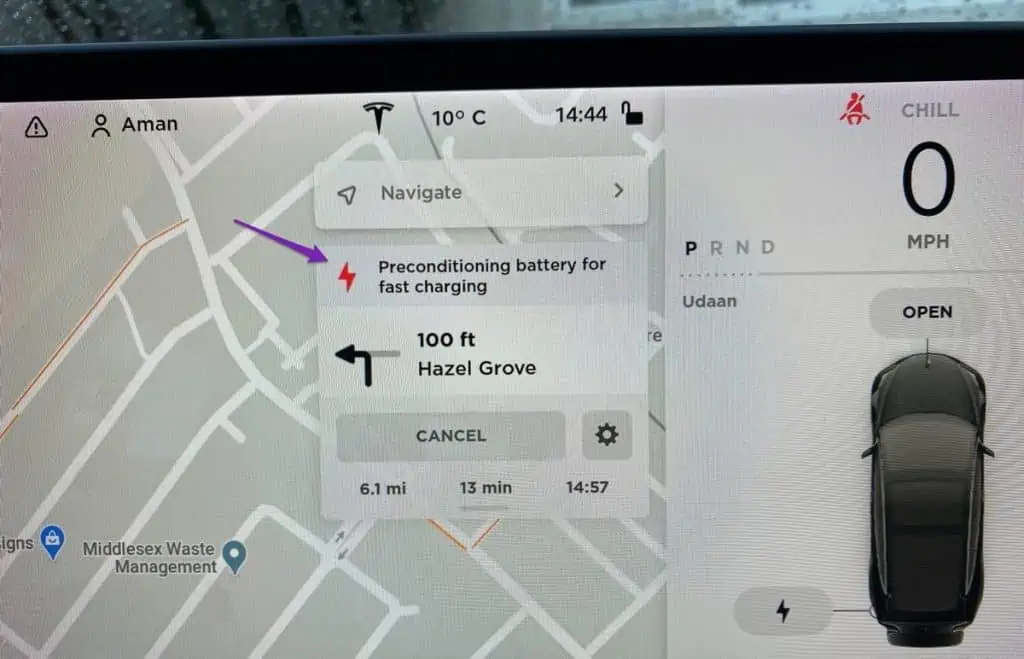
Remember:
A cold battery means slow charging.
TIP: the in-built Tesla navigation assumes your destination has a charging point. If you don't, make sure you arrive with enough juice left to get you to the next charger.
14. Follow the Tesla recommended speed when low on juice
While using the inbuilt navigation, if the Tesla computer calculates you're close to using all of the battery power for the distance remaining, it displays a recommended speed above the navigation panel.
Follow the recommendation, and you'll benefit from the increased efficiency because of driving slower.
15. Picking charging stops
Pick your charging stops in a way that your car battery is warm upon arrival. The recent software update pre-conditions your battery for your next supercharger using in-built Tesla navigation.
If you are using a non-Tesla charger, planning your stops will help a great deal as a warmer battery charges quicker.
Reduce aerodynamic drag
Here are a few tips for the best aerodynamic drag efficiency.
16. Install Aero Wheel Covers
If you have a Model 3 SR+ or LR that came with the aero wheels, put them on especially for long journeys at highway speeds.
I have them on all the time as I like the look of them. However, I do plan to take them off in the future for aesthetics and then put them back on for long journeys.
Although you might think they look ugly, the aero wheel caps help provide a slight boost in battery efficiency. They help reduce the aerodynamic drag and, according to some tests, add another 3-5% extra range.
17. Remove unnecessary weight
The lesser you need to carry, the lesser the calorie burn.
Removing unnecessary cargo helps reduce the load to be carried, which would otherwise require more energy to move the vehicle.
This would include removing roof racks or rear (bike) racks or bars when you don't need them.
Any effort you make towards reducing the aerodynamic drag would add up, giving you extra miles for the same battery power.
18. Fully raise all windows
All Tesla vehicles are designed with aerodynamic efficiency in mind. That's why handles for all its vehicles are flush with the body.
Raising all windows to the maximum helps reduce the aerodynamic drag.
Also, closing all the windows adds to your overall experience driving a fully electric car. EVs like Tesla don't have an engine, so you hear all the sounds from the road that you never noticed on your ICE vehicles.
19. Drafting helps
Headwind and crosswind can lead to a drain of the battery as your vehicle will need to work harder to keep up the speed youre doing.
Drafting (aka driving behind a larger vehicle like a bus or lorry) will potentially improve your efficiency and range as the headwind is negated however, doing so safely can be tricky, but even keeping 1-2 car lengths away can positively affect your range, just be extremely careful.
20. Change the air suspension setting
If you have Model S or Model X with adjustable air suspension, change the setting to Low or Very Low when driving on the motorway speeds, as that helps reduce the aerodynamic drag helping reduce the load on the energy consumed.
Just like a petrol/diesel car, weather can affect the range massively. Its often more noticeable in an electric car.
Here are a few tips regarding various weather conditions.
Range Tips for Cold Weather
It is normal to see increased energy consumption in cold winter months as the cold reduces the range of the battery quite significantly.
You can follow the below tips to maximise battery range and efficiency in cold weather.
21. Keep the car plugged in
whenever possible. And this is also the best way to keep your car battery charged at all times.
Tesla recommends leaving your Tesla plugged in at all times when not in use.
Staying connected helps keep the battery warm to operate efficiently and use regenerative braking optimally.
Keeping your Tesla plugged in will help the battery retain some heat don't worry about over-charging as the onboard computer will take care of it.
22. Precondition your vehicle while plugged in
Ensuring the cabin is at a comfortable temperature with windows defrosted while plugged in helps precondition the battery before you turn on your Tesla. This help in extending the range as you won't need to waste those electrons when you could use them for extra miles driving.
You can precondition the cabin before driving using the mobile app by going to Climate > Turn On and set the temperature as you want.
If you want to learn more, read my complete guide on how to precondition Tesla battery.
23. Drive slow
Driving at an optimum speed can help in any weather, but driving slow has an added benefit in cold weather.
Cold air is denser, so the aerodynamic drag is greater in winters driving slower helps reduce the drag and hence adds to a few extra valuable miles on your battery.
24. Disable the features you don't need
Features such as Sentry Mode, Headlights After Exit, and Cabin Overheat Protection can impact range.
As an example, you could disable Sentry mode when at home or work as you have other security measures (security camera or a guarded premise). You can change this from your car settings on the screen.
You can also disable the Sentry mode from your phone app. Go to Tesla App > Controls > Sentry Mode to toggle the option on or off.
25. Use Scheduled Departure
Make use of the scheduled departure feature to warm your car whilst plugged in and ready to go when you are.
This will also help keep the battery warm and precondition it to have better efficiency for Regenerative braking.
You can activate Scheduled Departure using the Tesla in-vehicle controls.
Timing the end of charging to finish just before you leave keeps the battery warm which helps with consumption.
Go to Charging > Scheduled Departure > Schedule.
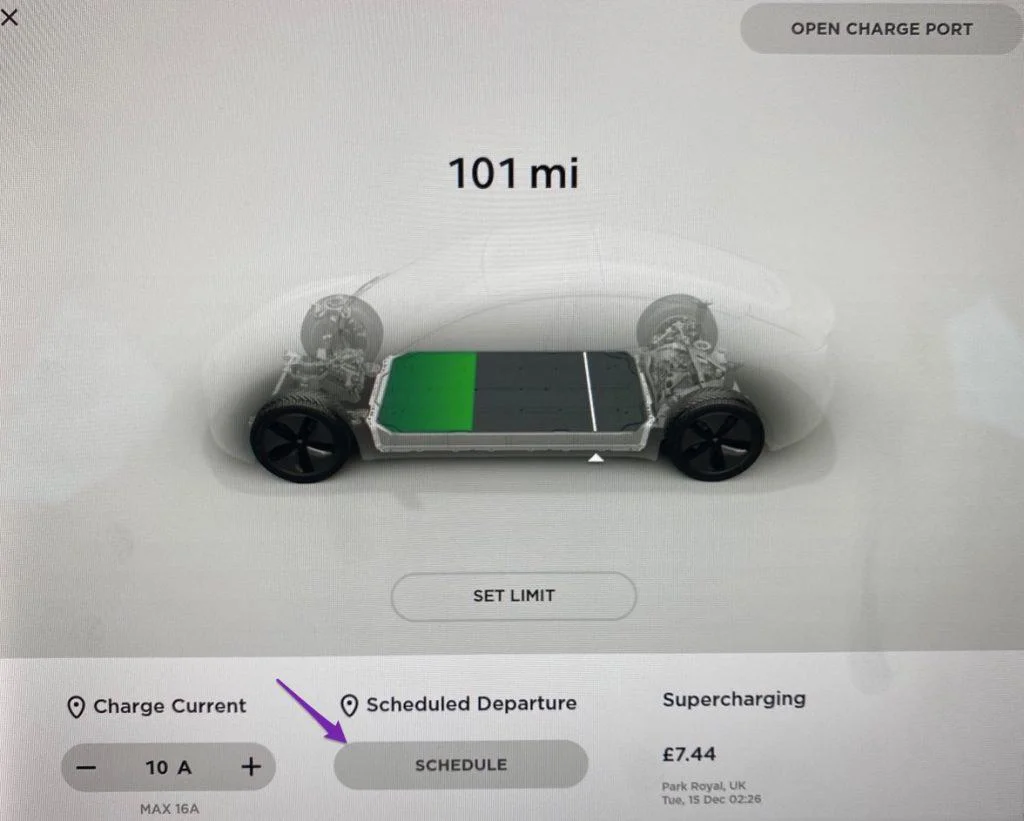
The Scheduled Departure is by default set to OFF.
You can choose between two options: Start Charging At or Depart At both do what they say on the tin.
Start Charging At is more suited to a situation where you'd want the car to only charge at a certain time to take advantage of the cheaper electricity tariff.
For this post, we're looking at the Depart At option to look at the battery efficiency aspects (which also indirectly saves you money).
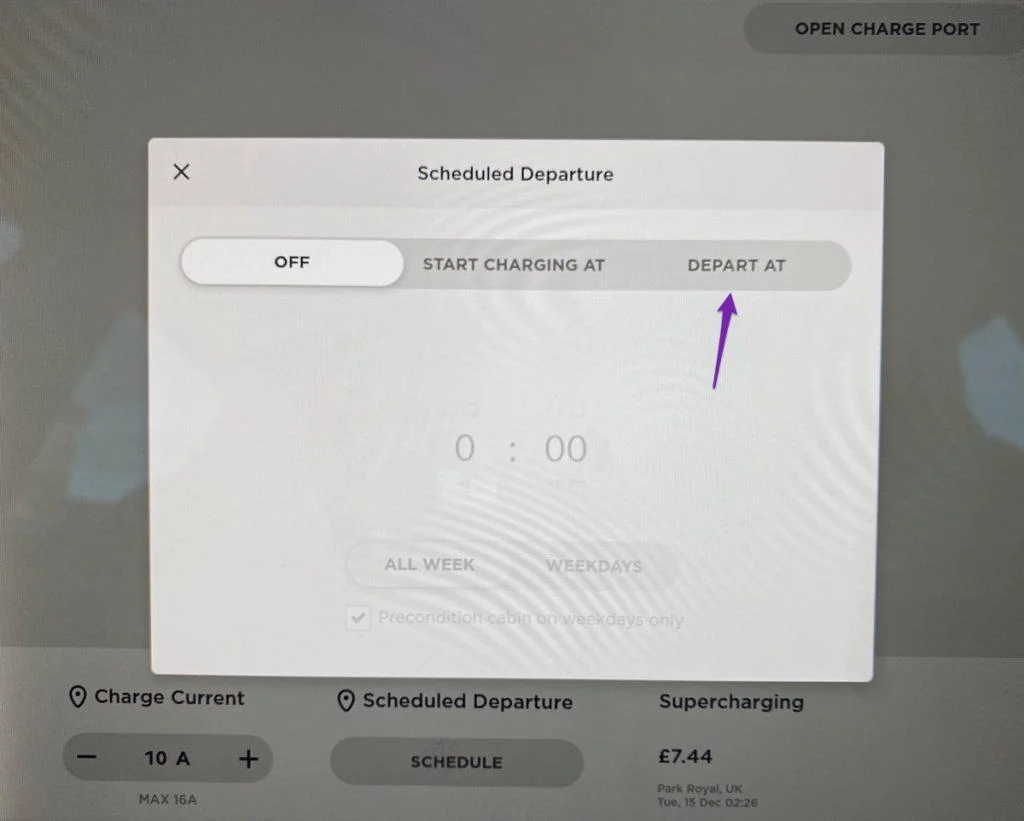
Go to Depart At and select the time of your departure, and Tesla will make sure the car achieves the set charge limit just before your departure time. This will make sure the battery is at optimum performance levels and will lead to lesser juice used for the same distance travelled.
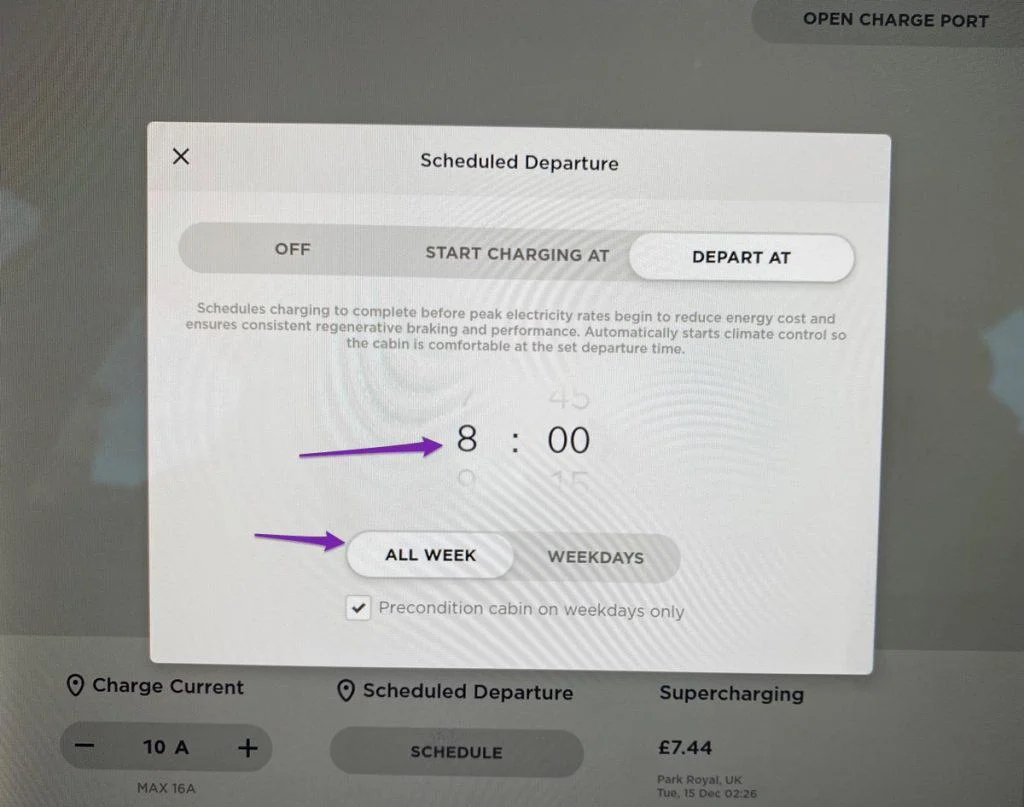
How are you finding these tips so far?
If you do like these tips, don't forget to share them with your friends on social media groups.
Okay, on to the next one!
26. Using seat heaters instead of climate control
This is an interesting one that I found in the Tesla Model 3 manual (yea, I read it!) prefer seat heating over cabin heating.
Once your cabin is heated, try lowering the cabin temperature and instead, use the seat heaters to keep the cabin climate at optimal temperature. Seat heaters are more efficient than high use of heat and air conditioning.
27. Park your Tesla where it's warmer
You'd have established by now:
Your EV battery loves warm temperatures, and you can achieve attractive burn milage (Wh/mile) in warmer temperatures compared to when it's cold outside.
If you have a garage, parking it inside helps keep the battery a bit warmer and hence lesser drain on the battery when it's cold outside.
Storing your Tesla inside also helps to precondition it quicker.
When the battery is warmer, Regenerative braking is also more effective.
Range Tips for Hot Weather Conditions
28. Keep A/C off in hot temperatures (when you can)
The onboard air conditioner uses far less energy as compared to the heating system in winters, so if you were to compare the energy consumption while using AC vs the heating system on a Tesla, youre better off using AC in hot weather.
BUT:
The a/c still would use some more energy than not using it a simple tip is to keep it off when you can and rely on the flow of air through the air vents to keep the cabin at a favourable temperature you would realise you dont need the A/C always.
29. Cool it when still plugged in
Keeping the car plugged in and remote cooling will draw power from the grid instead of the battery if you must use the A/C; doing this before you set off will help with the range. Plus, it will warm the battery, which, as I already mentioned, will lead to better battery efficiency.
30. Open the Vents when parked in the sun
Open the vents if parked in the sun to allow for some heat from the sun to escape.
You can do this from the app on a Model 3. Go to Tesla App > Controls > Vent.
If you forgot to do this from the app, a few minutes before your trip, you can pull the windows down and even open the boot to let all that heat escape. This way, you wont need to put the air conditioning on early in your trip.
Tips for rain, snow or wet ground conditions
31. Slow it down
Slowing down works in all weather conditions, as you might have noticed by now.
In the rain, snow and wet ground, slow down.
Wet ground from rain/snow is an invisible enemy of an electric vehicle's efficiency (and any vehicle for that matter), affecting the range by about 30%.
Its not the actual rain/snow thats the problem; its the wet road surface that your types now roll on, not being able to use the whole force to push the vehicle forward. That wastes energy.
A simple way to increase efficiency in wet conditions is to go slow.
For snow, you might be thinking winter types they might help with a better grip on the road but not aid battery efficiency.
Bonus Tips
32. Supercharger locations tips
When on a road trip, you'd need to use the supercharger network as that's one of the most convenient and quick ways to charge your Tesla.
Keeping a few things in mind, you can save a lot of time spent on your charging breaks.
If you have a choice between a 2-bay Supercharger site and a bigger Supercharger location, go for the bigger one as it will probably give a little bit more power. If you know of a V3 supercharger site, you'll save almost half the time on your stop.
When at the Supercharger location, if you see a car already plugged in one of the bays, don't connect yours in the same bay use the one that is not part of a pair to get a faster charge e.g. if you see 1a is taken, then charger yours in 2a or 2b (or another one that's fully empty) rather than 1b.
33. Buy a bigger battery (if you can)
If you're reading these efficiency tips in preparation for buying your Tesla, consider if you can go for a bigger battery. Two Model 3 SR+ owner friends of mine feel the only thing they'd do differently is they could have gone for a Long-Range instead.
My take: if you can afford to go for a bigger battery, consider the upgrade! SR+ is great for the daily local commute but would need a bit more planning in terms of charging stops etc compared to LR.
But that doesn't mean the SR+ battery is useless, you just need a bit more planning ahead for your trips.
Wrapping Up
So there you have it a list of tips on how to extend the range and efficiency of your Tesla.
A car is a huge investment, and Teslas dont come cheap. These tips can come in handy to take care of your Tesla and help achieve better efficiency.
Not every tip would seem to have a massive impact on its own, but every little helps and could make a massive difference in how many miles you get from a single charge.
but by no means restrict yourself from having fun. There are a lot of chargers that you can use to charge your vehicle when out and about. There are rapid chargers all over the country that can provide 80% charge in under 30 mins many of them located at the services on UK motorways.
So once in a while, theres no harm in having some fun!
I hope you learnt a thing or two about how to extend the Tesla range.
What's your favourite from the list above that has worked for you?
Did you find anything useful here that you didn't know or never thought of trying? If you found this useful, don't forget to share this post with your friends, colleagues and family members.
If you have any more Tesla charging tips and best charging practices that you see aren't covered here, do let me know.
Let's discuss this in the comments section below.